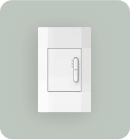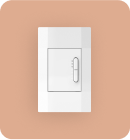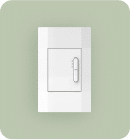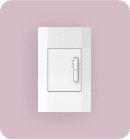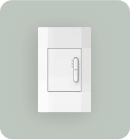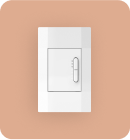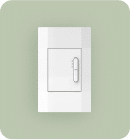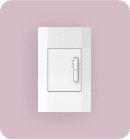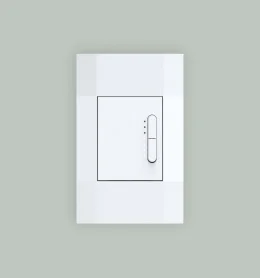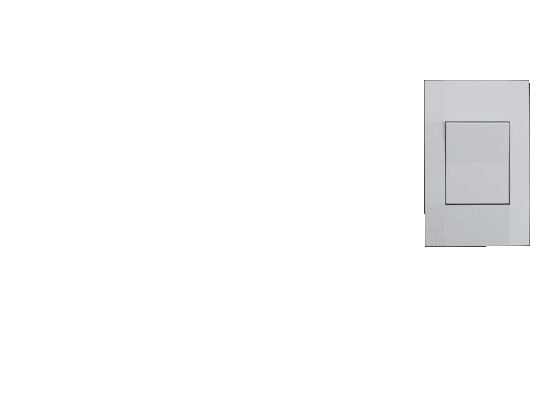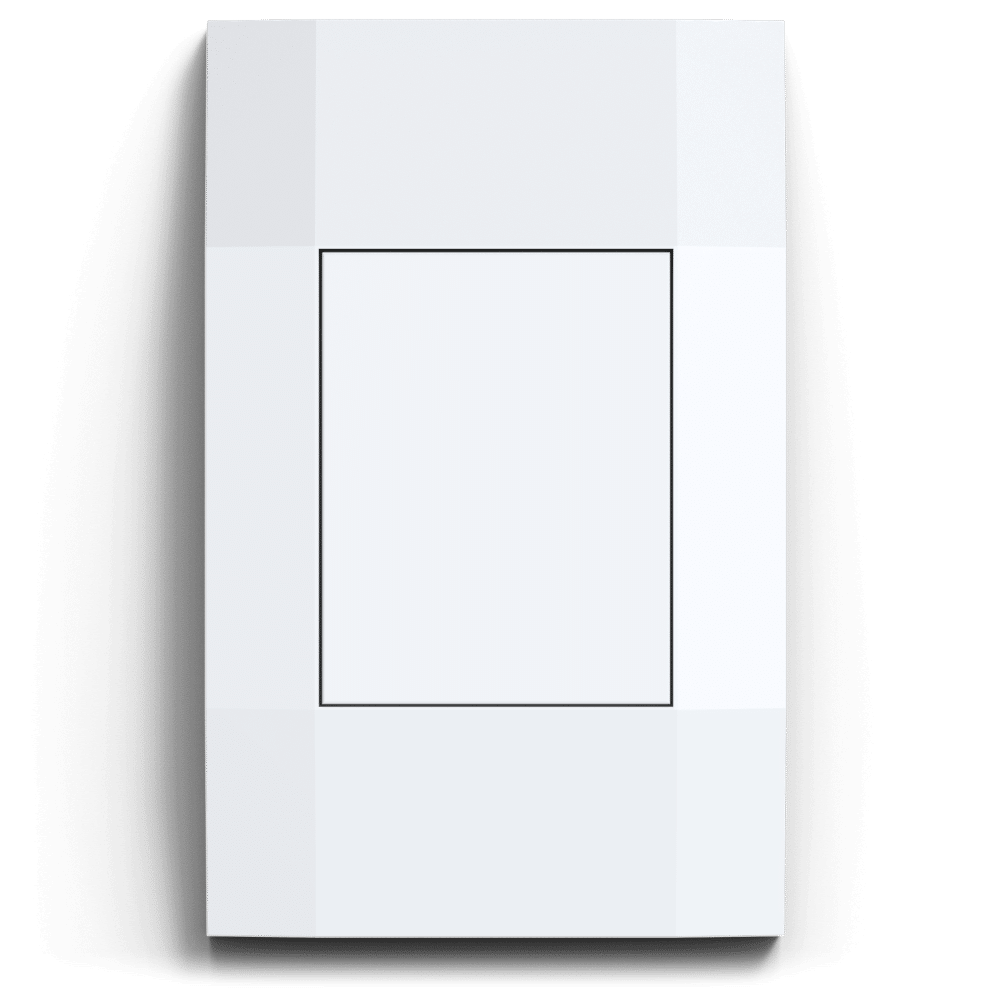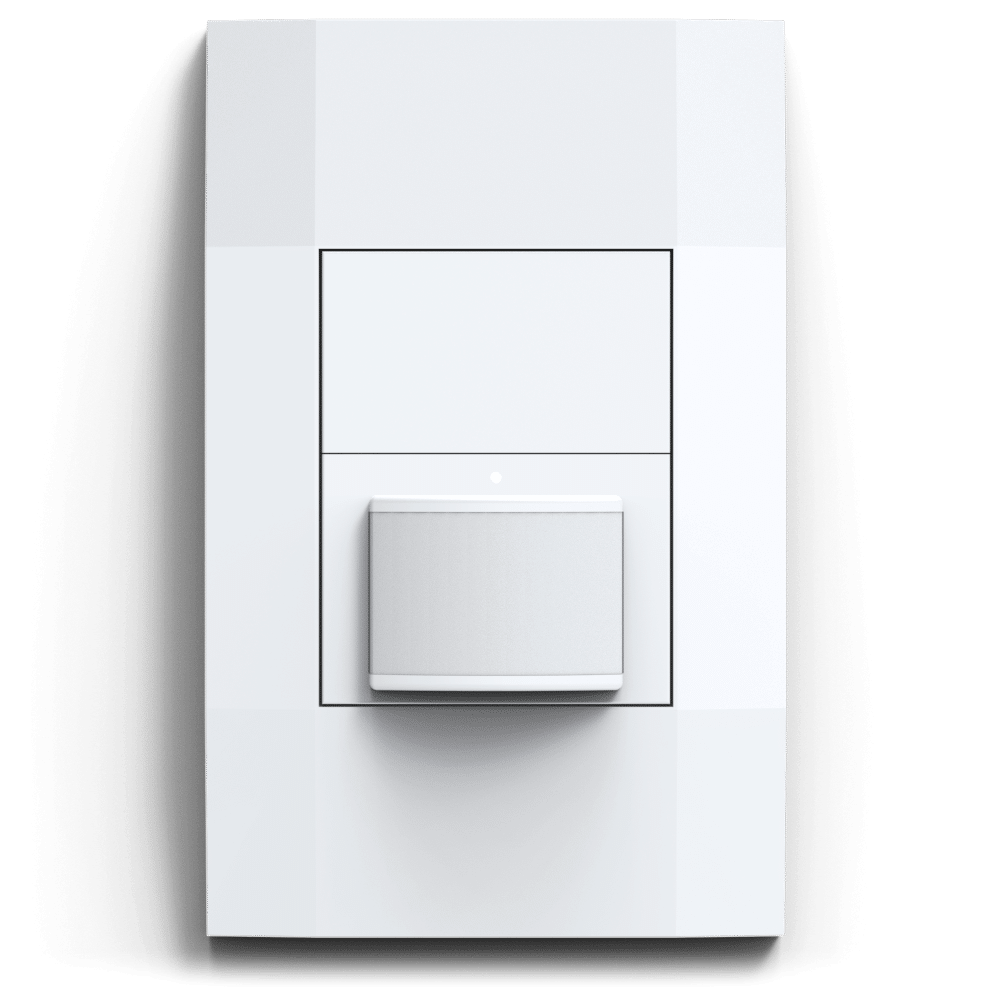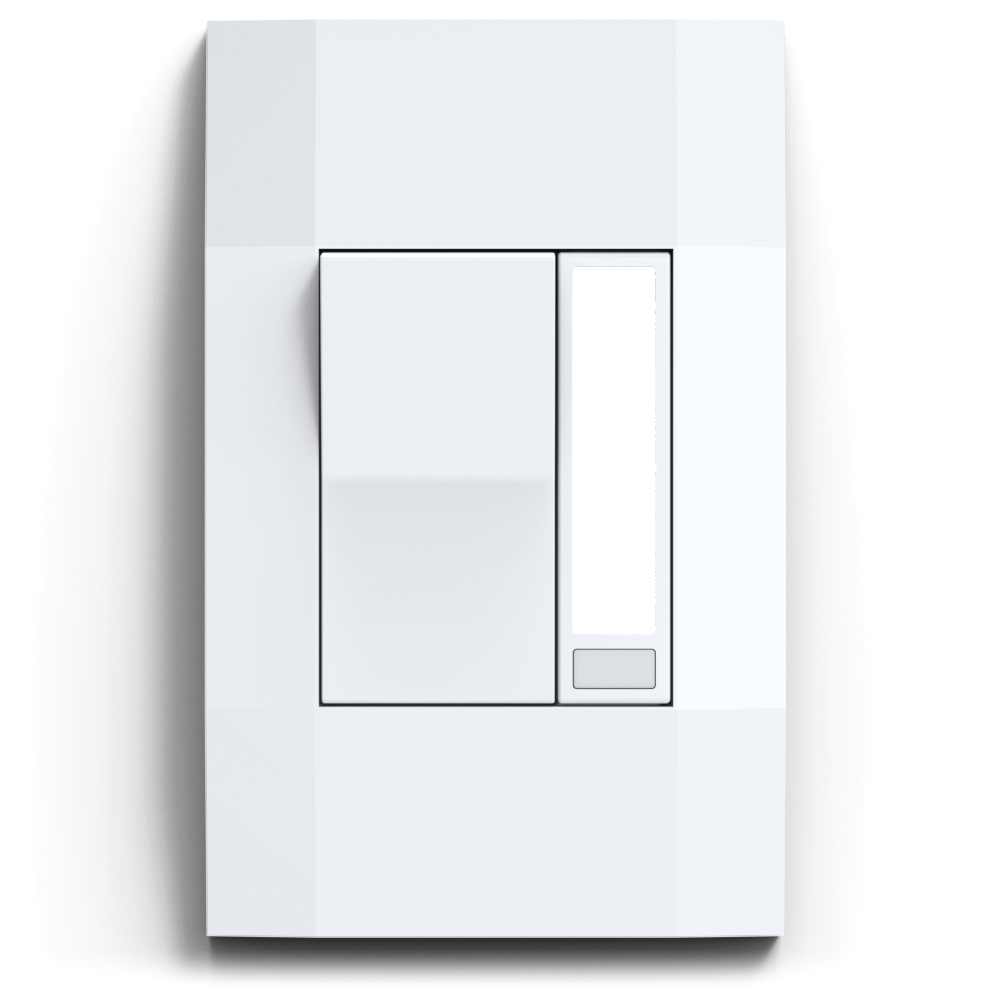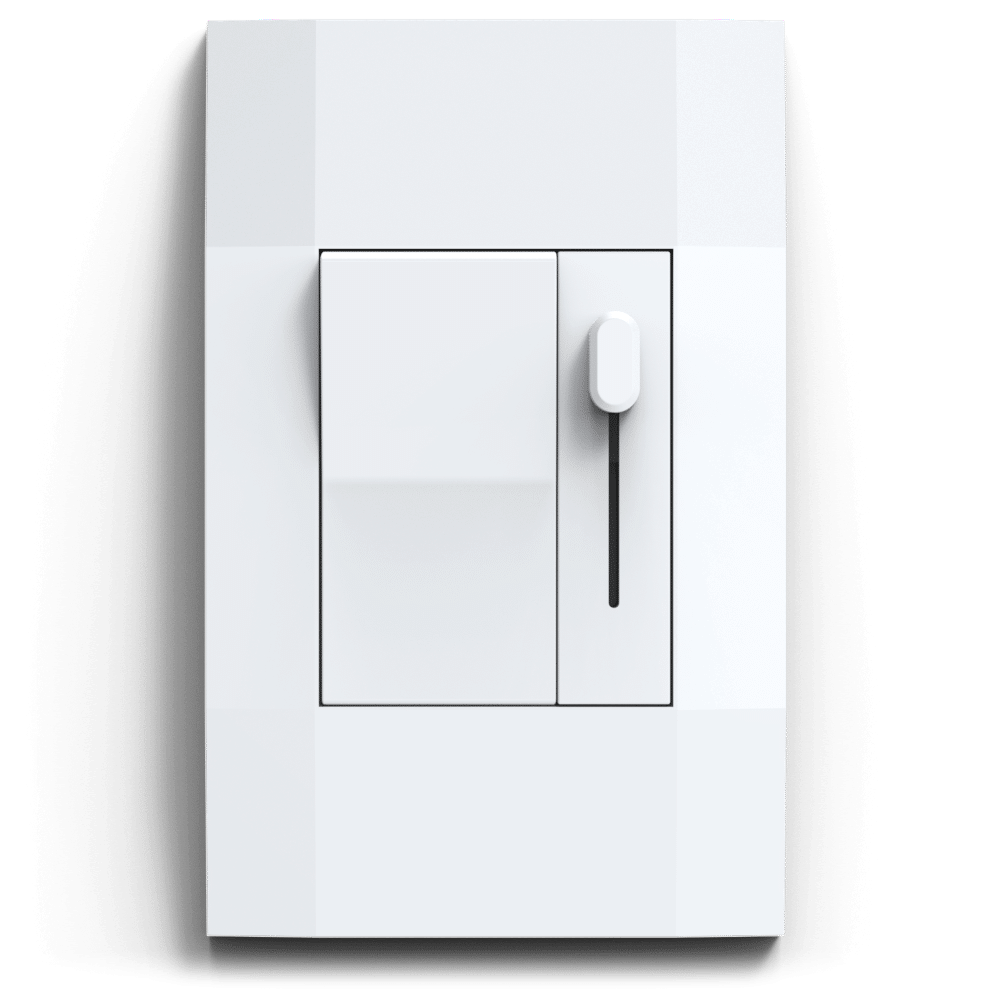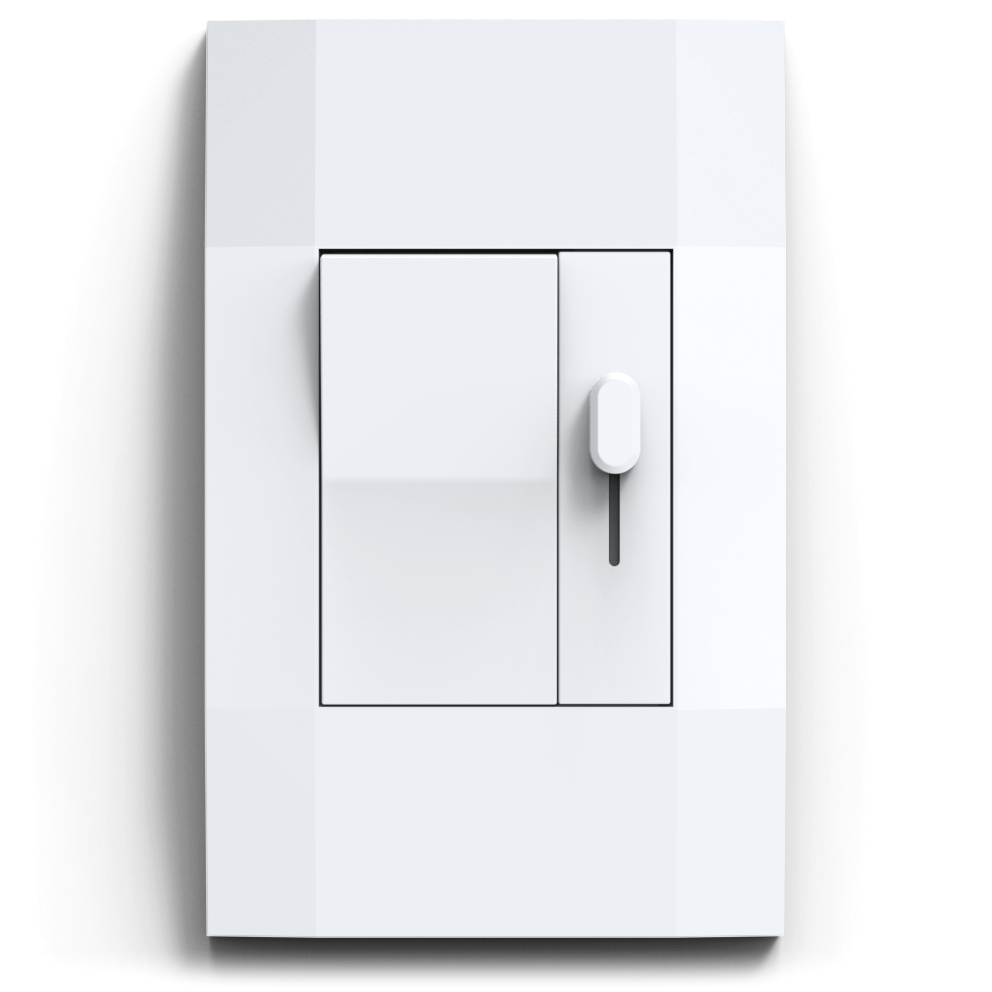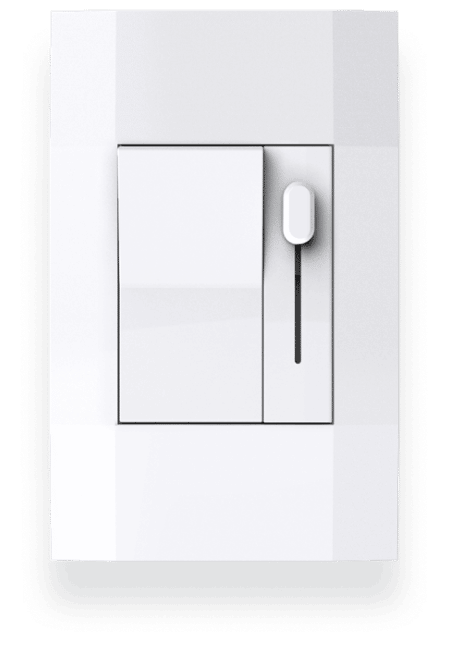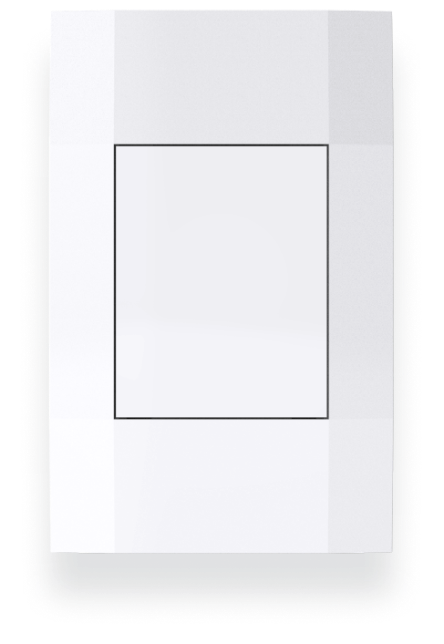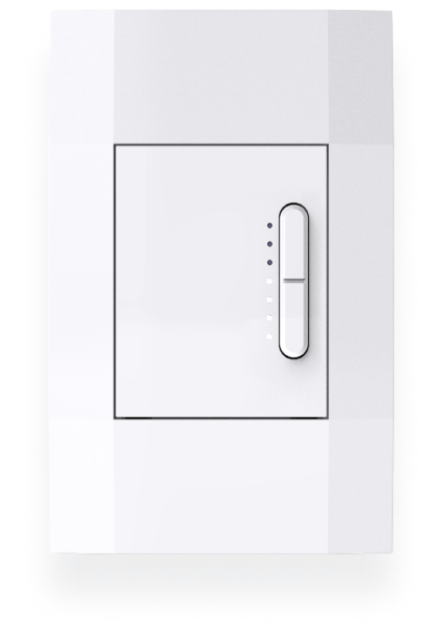Step 1: download the app
Download the Deako app from the App Store or Play Store.

Step 2: install your switches
Install your Smart Switch by plugging it in to your desired location.

Step 3: pair your switches
Pair your Smart Switch with your Deako app by following along with the walkthrough in the app or watching this video.

Pro tip
When you’re naming your lights, make sure you have a system that you and other members of your household will easily understand. It can be helpful to be specific and use terms like “kitchen cans,” “kitchen sink,” or “island pendants” rather than using “light” for each area. This is particularly important if you go on to integrate your Deako smart products with a voice assistant.